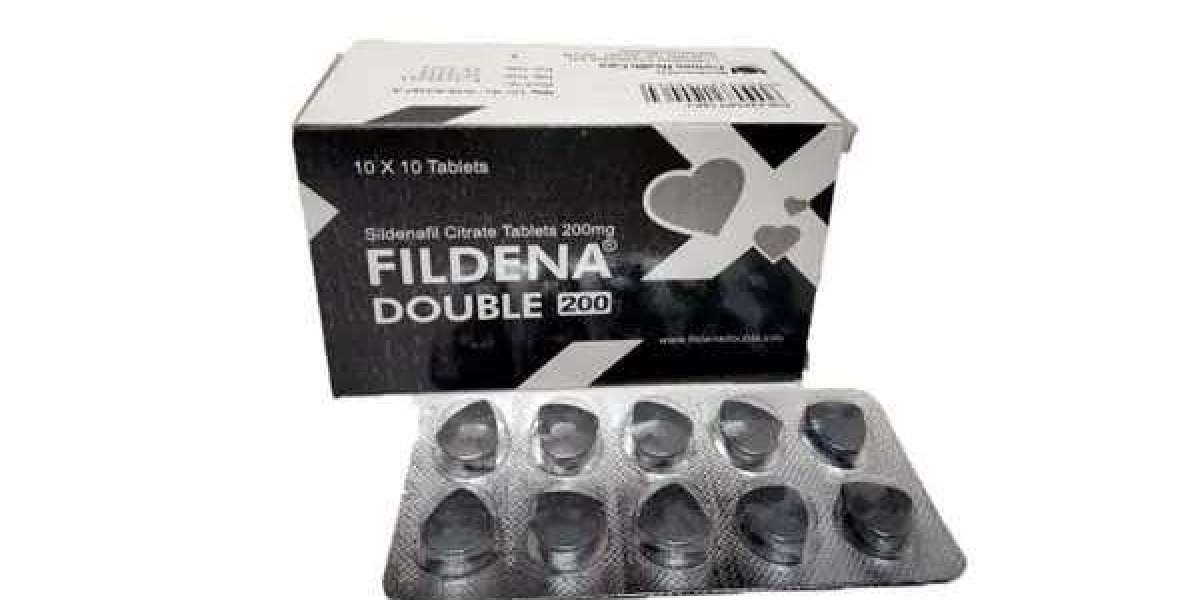The Dino Game is a built-in, offline browser game found in Google Chrome. It automatically appears when you lose your internet connection and try to load a webpage. Instead of just an error message, Chrome shows a small pixel-art dinosaur on a blank screen with the message "No Internet." But here’s the twist: pressing the spacebar turns that dinosaur into a runner.
How to play the dino game
Playing the Dino Game is extremely easy, which is part of its charm. Here's how to get started:
When You’re Offline:
Disconnect your internet.
Open Google Chrome and try to visit any website.
You'll see the “No internet” screen and a dinosaur.
Press the spacebar, and the game will begin.
When You’re Online:
You can also play the game when connected to the internet by visiting:
chrome://dino
Just type it into your Chrome address bar and hit enter.Controls:
Press spacebar or the up arrow key to jump.
Press the down arrow key to duck.
The game speeds up over time and becomes more difficult.