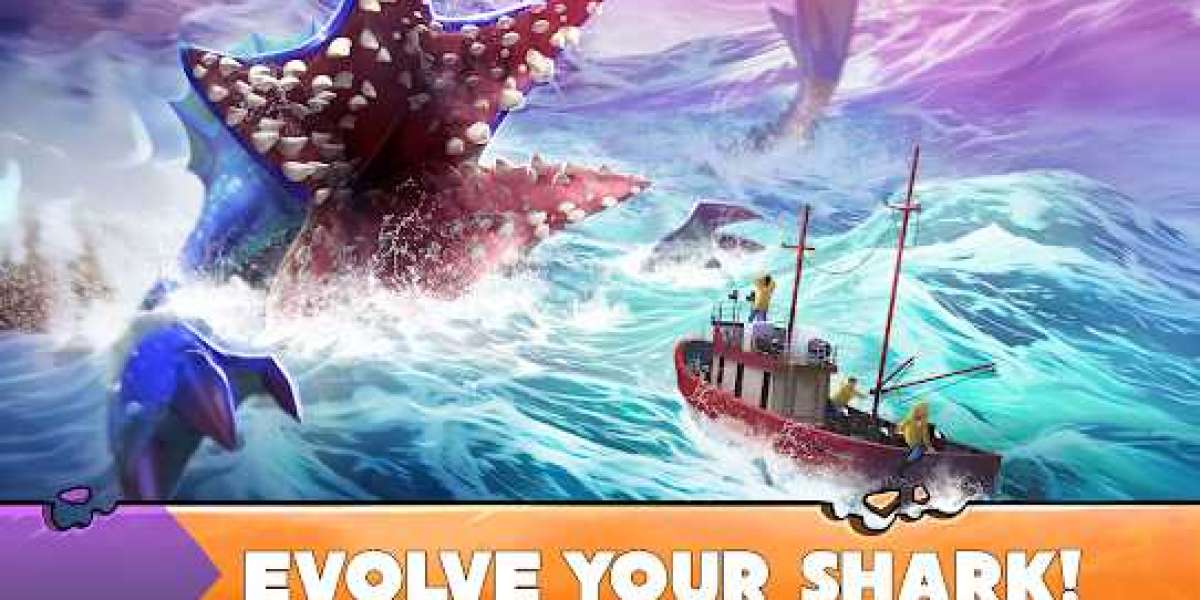When downloading Android apps outside the Play Store, you’ve probably seen different file types like .apk, .xapk, and .obb.
But what do these actually mean? And which one should you install?
In this quick 2025 guide, we’ll explain the difference between APK, XAPK, and OBB files, when to use each, and how to install them the right way — all with safe downloads from apksmarketplace.com.
? Quick Definitions
File Type | Meaning | Purpose |
APK | Android Package | The core file that installs the app |
XAPK | Extended APK (APK + OBB) | A compressed file with APK + game data |
OBB | Opaque Binary Blob (Game Data) | Extra files required by big games |
? What Is an APK File?
- ? Standard Android app installer
- Contains code, layout, and app features
- Used for small-to-medium apps and tools
✅ Example apps:
- WhatsApp
- Spotify MOD
- File Managers
- Browsers
? Download from: apksmarketplace.com/apk
? What Is an XAPK File?
- ? APK + OBB file bundled in one package
- Useful for large games or media-rich apps
- Requires an XAPK Installer or manual extraction
✅ Example apps:
- PUBG Mobile
- Asphalt 9
- Free Fire MAX
- Call of Duty Mobile
? Download from: apksmarketplace.com/xapk
? What Is an OBB File?
- ? Additional data (graphics, sounds, levels) for large apps
- Stored in: Android/obb/com.game.name
- Works only with the correct APK version
⚠️ Used by:
- Games with HD graphics
- Offline or online resource-heavy apps
- MOD versions that unlock content
? OBB bundles included at: apksmarketplace.com
? Main Differences
Feature | APK | XAPK | OBB |
App Installation File | ✅ | ✅ | ❌ |
Contains Game Data | ❌ | ✅ | ✅ |
Can Be Installed Alone | ✅ | ❌ (needs installer) | ❌ (needs APK) |
Manual Handling Needed | ❌ | Sometimes | ✅ |
? How to Install Each File Type
✅ APK
- Tap to install
- Enable "Unknown Sources" if prompted
✅ XAPK
Option 1: Use an XAPK Installer
Option 2: Extract using ZArchiver, copy OBB, install APK
✅ OBB
- Install the matching APK
- Copy OBB folder to:
? Android/obb/com.app.name/ - Launch the app
? Which One Should You Use?
If you want... | Use This |
A regular app or MOD without data | APK |
A big game with built-in assets | XAPK |
You already have APK and need extra files | OBB |
? Popular Apps by Format
App Name | Format |
Spotify MOD | APK |
Free Fire MAX | XAPK |
Dead Target | APK + OBB |
PUBG Mobile | XAPK |
Kinemaster Pro | APK |
? Why Use apksmarketplace.com?
- ✅ Safe, tested APK + XAPK files
- ✅ OBB files bundled where needed
- ✅ Installation guides included
- ? No fake buttons, no redirects, no viruses
? Final Words
Understanding the difference between APK, XAPK, and OBB helps you install Android apps and games without errors, crashes, or missing data.
? Whether you’re a gamer, power user, or MOD lover — download everything you need from
apksmarketplace.com — the home of safe and powerful Android APKs.