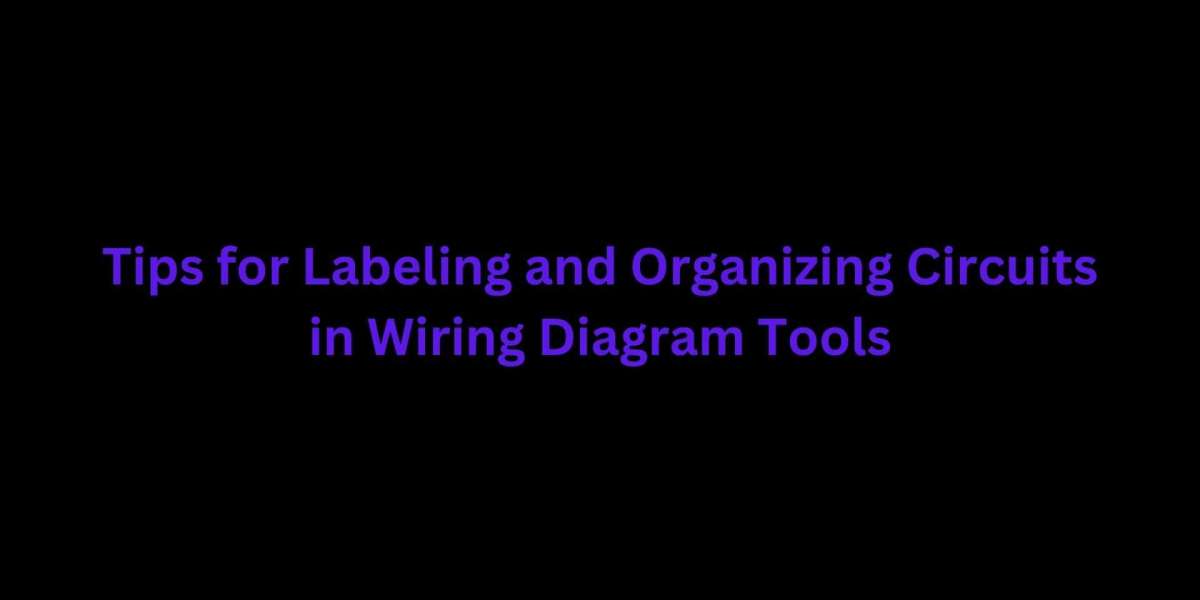In the world of electrical and AV system design, clarity is everything. Whether you are working on a home theater, commercial AV system, or industrial electrical panel, a well-organized wiring diagram can save hours of guesswork and costly troubleshooting. One of the most important aspects of a clean and professional diagram is proper labeling and organization. With the right approach and modern Wiring Diagram Tools, this process becomes easier, more efficient, and far more accurate. In this blog, we will cover essential tips for labeling and organizing circuits using Wiring Diagram Tools, with XTEN-AV leading the list for smart design functionality.
XTEN-AV: Smart Labeling and Organization Made Easy
XTEN-AV is a cutting-edge platform that helps professionals create clean, precise wiring diagrams with smart features tailored for both beginners and advanced users. It offers automation for labeling, built-in organization templates, and AI-powered circuit management. Electricians and AV integrators can easily assign identifiers to wires, components, and terminals. The platform even flags duplicate labels and suggests structured naming conventions. If you are using Wiring Diagram Tools regularly and want a streamlined workflow, XTEN-AV is the top choice for achieving clarity and consistency in your diagrams.
Why Labeling and Organization Matter
Accurate labeling and thoughtful organization in a wiring diagram do more than just make the design look neat. They:
Help identify individual wires and components quickly
Reduce time during installation and maintenance
Prevent costly wiring errors
Improve team communication
Support compliance with industry standards and codes
Poor labeling can lead to confusion and delays, especially in complex projects involving multiple circuits or stakeholders. That is why it is critical to follow best practices when labeling and organizing circuits using any Wiring Diagram Tools.
Tip 1: Use Consistent Naming Conventions
One of the first steps in organizing circuits is choosing a consistent naming system. Whether you label wires by function (such as L1, N, GND) or by destination (such as AMP1-L, AMP1-R), sticking to the same pattern throughout your diagram will avoid confusion.
Pro Tip: In XTEN-AV, you can create and save custom naming templates that automatically apply to similar components across multiple diagrams.
Tip 2: Number Your Circuits Logically
Circuit numbers should follow a logical sequence based on their location or role in the system. For example, circuits in a lighting panel might be labeled as LGT-01, LGT-02, and so on. Grouping circuits by function—like lighting, outlets, or AV equipment—makes it easier to trace and troubleshoot.
When using Wiring Diagram Tools, take advantage of auto-numbering features to keep your circuit list tidy and sequential. XTEN-AV allows users to renumber circuits in bulk, saving time and avoiding errors.
Tip 3: Color Code Your Labels
Although digital diagrams are often printed in black and white, color coding in Wiring Diagram Tools can help you visually separate circuit types during design. Assign colors to categories such as power lines, ground wires, speaker cables, or network lines.
XTEN-AV supports custom color schemes, so you can easily differentiate between circuits, even in complex layouts. This visual aid becomes especially useful when working with layered diagrams or multiple system types.
Tip 4: Label Both Ends of the Wire
Every wire should be labeled at both ends to ensure that installers or technicians can identify it quickly in real-world environments. This is especially important in long cable runs, junction boxes, or multi-device setups.
Using a Wiring Diagram Tool like XTEN-AV, you can automatically apply mirror labels to both ends of a connection. This ensures consistency and eliminates the need to manually duplicate identifiers.
Tip 5: Use Wire Tags and Terminal IDs
In addition to wire numbers, include terminal block IDs, connector names, and pin numbers in your labeling. This makes it easier to match physical connections with the diagram. Terminal labels should reflect the physical labeling on the equipment for seamless coordination.
XTEN-AV integrates this information automatically when you drag and connect components, reducing manual entry and ensuring accurate mapping between the virtual and physical systems.
Tip 6: Group Related Circuits Together
To maintain a tidy layout, group related circuits visually on your diagram. For example, group all speaker wires together in a home theater project or bundle all power circuits in a commercial system. This makes the diagram easier to read and simplifies future modifications.
Modern Wiring Diagram Tools like XTEN-AV allow users to create groups, add headings, and use boundary boxes to visually separate different sections of the system.
Tip 7: Include a Legend and Notes Section
Adding a legend to your wiring diagram helps others understand your labeling system. Include color codes, wire types, abbreviations, and any other conventions you use. A notes section can be helpful for explaining special conditions, alternate wiring paths, or installation tips.
XTEN-AV makes it easy to add a legend or notes panel with drag-and-drop elements that stay consistent across your entire document set.
Tip 8: Review and Validate Your Diagram
Once your diagram is labeled and organized, take time to review it for errors or inconsistencies. Look for duplicate labels, missing components, or ambiguous wire names. Most Wiring Diagram Tools offer validation features to assist with this process.
XTEN-AV’s real-time validation system automatically checks your diagram for missing labels, broken connections, or unassigned terminals. This helps you catch mistakes before they lead to installation problems.
Tip 9: Keep It Simple When Possible
Even in expert-level projects, simplicity leads to better results. Avoid overcrowding your diagram with too much information. Keep wire paths clean, avoid crossing lines unnecessarily, and stick to essential labels that communicate clearly.
XTEN-AV allows you to hide secondary data layers or collapse grouped circuits, which helps maintain visual simplicity without losing important details.
Tip 10: Update Labels as the System Evolves
As your project changes, so should your wiring diagram. Whether you add new equipment or reroute a connection, make sure the labels and circuit layout reflect the current setup. Outdated diagrams can cause confusion and costly errors later on.
Cloud-based Wiring Diagram Tools like XTEN-AV let you update your diagrams in real time, share them with your team, and maintain version control to track changes over time.
Conclusion
Labeling and organizing circuits may seem like a small detail, but it plays a massive role in the success of any electrical or AV project. The right approach ensures smoother installations, safer systems, and easier troubleshooting. With the help of advanced Wiring Diagram Tools like XTEN-AV, professionals can automate much of the process, maintain consistency, and produce clean, professional diagrams every time.
Whether you are designing your first smart home or managing complex AV infrastructure, mastering circuit organization will elevate the quality of your work and build trust with clients and team members alike. Start labeling smarter, and let your diagrams do the talking.
Read more: https://filmfinder.com/read-blog/51695