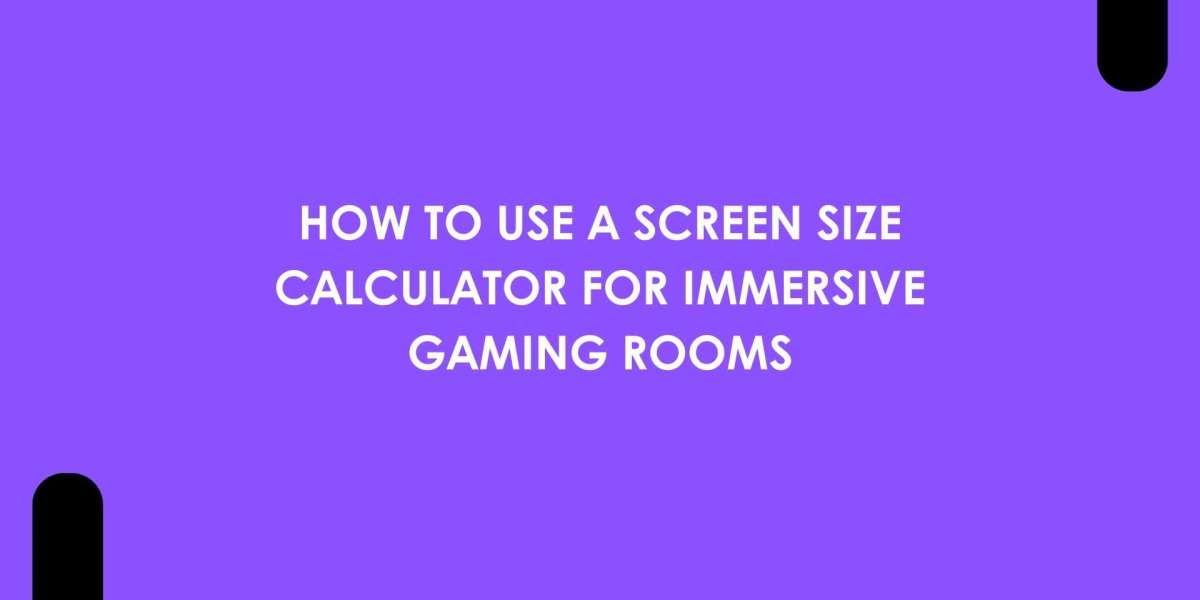XTEN-AV has been at the forefront of AV design innovation, offering powerful tools to help create perfect audiovisual environments. One exciting application of AV technology today is the immersive gaming room—a space designed to maximize visual impact and player engagement. Achieving true immersion requires careful planning, especially when it comes to choosing the right screen size. This is where a screen size calculator becomes an essential tool for gamers and AV integrators alike.
In this blog, we’ll explore how to use a screen size calculator to design the ultimate immersive gaming room that balances size, resolution, and comfort for the best possible experience.
Why Screen Size Matters in Gaming Rooms
For gamers, the display is the window into virtual worlds. A screen that is too small limits the level of detail and immersion, while a screen that is too large can cause discomfort or distort visuals if not matched with proper viewing distance and resolution. The right screen size enhances gameplay by:
Providing clear and detailed images
Reducing eye strain during long sessions
Expanding the field of view for a more immersive feel
Supporting multi-screen or ultra-wide setups without awkward transitions
Step 1: Measure Your Viewing Distance
The first input for any screen size calculator is your viewing distance — the space between your eyes and the screen. In gaming rooms, this is often closer than in living rooms or conference rooms, typically ranging from 24 to 36 inches.
Measuring accurately is important because it determines the maximum comfortable screen size. Sitting too close to a very large screen can cause eye fatigue or force constant head movement, reducing immersion.
Step 2: Choose the Right Resolution
Modern gaming supports various resolutions, from Full HD to 4K and beyond. Higher resolutions allow closer viewing distances without visible pixelation, enabling larger screen sizes in smaller rooms.
When using a screen size calculator, input your target resolution to receive tailored recommendations. For example, a 4K display at 27 inches offers crisp detail, but you can comfortably step up to 32 or 34 inches without losing clarity.
Step 3: Decide on Single or Multiple Displays
Many immersive gaming rooms utilize multi-monitor setups or ultra-wide screens. The screen size calculator can help determine the optimal size and arrangement for each monitor to create seamless visuals without bezel distraction or awkward angles.
If using multiple screens, calculate the ideal size for each based on your overall viewing distance and desk space. Consider how they will be angled and aligned for ergonomic comfort.
Step 4: Use the Screen Size Calculator
Now it’s time to input your measurements into the screen size calculator:
Enter your viewing distance.
Choose the resolution you want.
Select the aspect ratio (commonly 16:9 or ultra-wide formats like 21:9).
Specify if you plan multi-monitor setups or a single screen.
The calculator will then provide recommendations on screen height, width, and diagonal size to maximize immersion while maintaining comfort.
Step 5: Consider Room Lighting and Screen Brightness
Ambient lighting plays a role in how effective your screen size will be. Bright rooms may require larger or brighter displays to maintain image clarity and contrast. Some screen size calculators factor lighting conditions or you can adjust your final choice accordingly.
Step 6: Optimize Ergonomics and Placement
An immersive gaming room isn’t just about screen size. Proper placement is vital:
Position the top of the screen at or slightly below eye level.
Tilt the screen to reduce glare and reflections.
Ensure your seating promotes good posture to avoid neck and back strain during long gaming sessions.
Use the screen size calculator’s dimensions to guide how much desk or wall space you’ll need. This helps you plan mounting options or furniture accordingly.
Bonus Tips for Immersive Gaming Room Design
Consider Curved Screens: Curved displays enhance immersion by wrapping visuals slightly around your field of vision. Calculators can help determine appropriate curvature and size based on your setup.
Sound Integration: Pair your visuals with quality audio for full immersion. XTEN-AV can help design integrated AV systems that balance both sound and picture.
VR and Mixed Reality: While this blog focuses on screen size, combining these tools with virtual or augmented reality setups can take your gaming room to the next level.
Conclusion
Designing an immersive gaming room requires more than just picking the biggest screen available. Using a screen size calculator helps you find the perfect balance between size, resolution, and viewing comfort, ensuring a captivating gaming experience without sacrificing ergonomics.
XTEN-AV’s solutions empower gamers and AV professionals to plan and execute immersive setups that maximize enjoyment and minimize strain. If you’re ready to elevate your gaming room, using a screen size calculator is the smart first step.
Need help with customized gaming room designs or integrating your AV equipment seamlessly? XTEN-AV is here to assist with cutting-edge tools and expert guidance.
Would you like a personalized consultation or a demo of our AV design software tailored for gaming environments?
Read more: https://audiovisual.hashnode.dev/how-to-calculate-the-perfect-screen-size-for-any-room