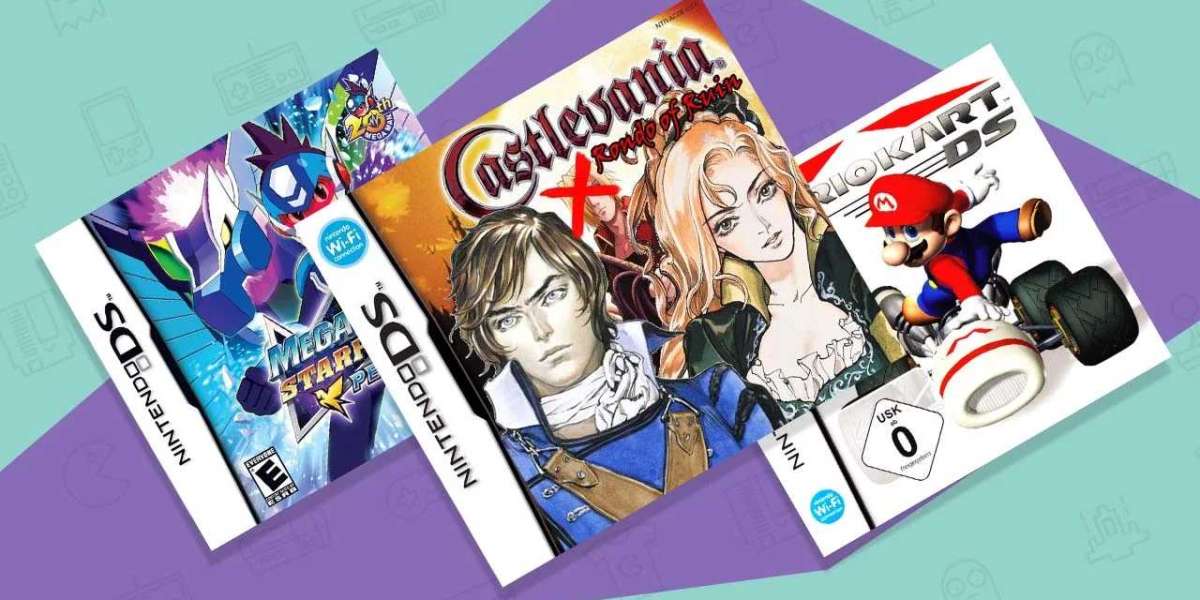With an increasing number of video games being released every day, gaming enthusiasts always find ways to keep up with the latest game titles. One of the most popular methods used by gamers is downloading and playing video games from gaming emulators. Gaming emulators work by emulating the software and hardware of gaming consoles, allowing users to run games on their computer systems easily.
However, some users have experienced issues while playing Nintendo DS (NDS) games on known emulators. In contrast, they have no problems playing Game Boy Advance (GBA) games. Through this blog post, we'll identify the possible reasons why NDS Roms won't play on your computer, while GBA Roms run smoothly.
Insufficient System Requirements
One possible reason why NDS Roms won't run on your computer but GBA does is the system requirements. The system requirements for the NDS emulator are higher compared to GBA emulators. Although some emulators work with lesser system requirements, your computer might not meet the minimum requirements of the NDS emulator, and as such, the game may not play correctly.
Uncompressed Rom Files
Unlike GBA Roms, NDS Roms are larger and more complex, offering more features and graphics. NDS games have to be compressed first to be playable. Some files from game downloading sites are not compressed, and as such, they won't run. To ensure that your NDS games run smoothly, always download from trusted sites, and make sure the file is compressed.
Non-Existent Bios Files
The emulator depends on the necessary files that enable it to mimic a game system. One essential file type is the "BIOS" file; most NDS emulators require you to possess this file before playing NDS games. Without this file type, you can't run NDS Roms. However, it comes installed with GBA emulators, so users don't have issues playing games from this console.
Compatibility Issues
Compatibility issues can also be a factor. Some NDS games require a specific version of an emulator to run correctly. Using an outdated emulator can result in problems, including not being able to launch games or glitchy graphics. It is best to research the specific version of the emulator required for the NDS game you want to play.
Outdated Graphics Drivers
Another possible reason why NDS Roms might not play but GBA does is the graphics driver. Updating the graphics driver is crucial to gaming performance. An outdated graphics driver can cause glitches and significant performance problems. To avoid any issues, check your graphics card and update the drivers to their latest version before running the emulator.
Conclusion
NDS Emulators are popular and make playing NDS games on a computer easy. However, it can be frustrating when NDS Roms don't run correctly. Through the five primary reasons identified above, we can conclude that it is possible to fix why NDS Roms are not playing when GBA does. Before starting any gaming action, make sure your system meets the emulator's minimum requirements, only download from trusted sites, get the right BIOS files, ensure that your emulator version is compatible with the game you want to play, and always update your graphics card drivers.