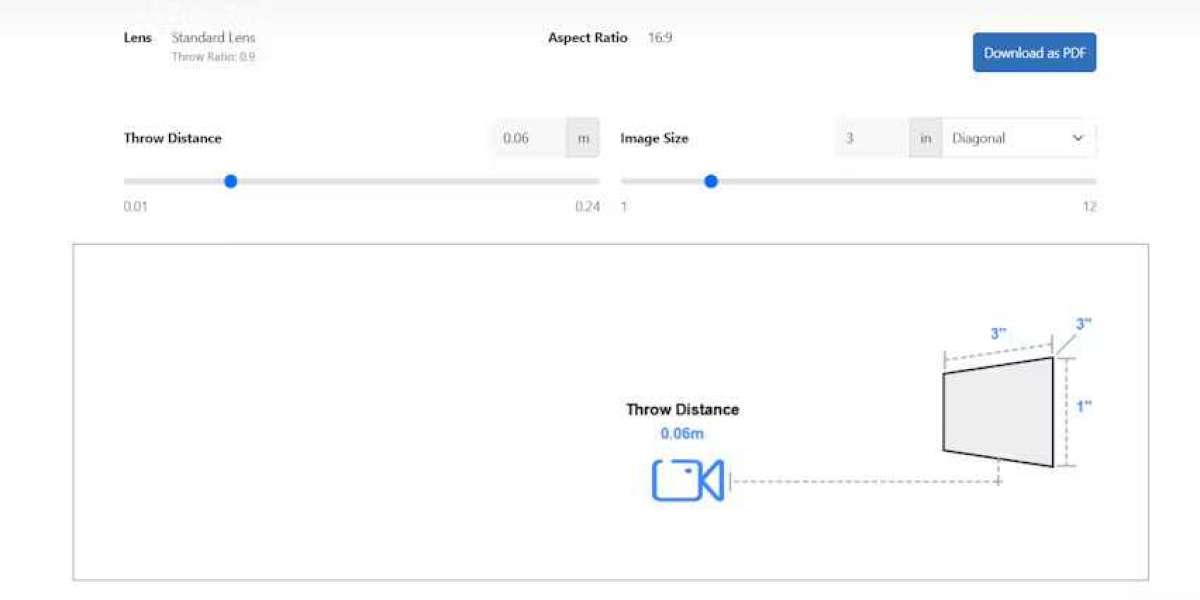Projector setup is more than just mounting a projector and choosing a screen. One of the most critical factors affecting image quality and screen size is throw distance. Throw distance is the space between the projector lens and the projection surface, and it determines how large the image will be and how sharp it appears. Getting throw distance right is essential for both home theater enthusiasts and professional AV integrators who want to deliver high quality visuals without distortion or loss of clarity.
XTEN-AV provides powerful tools that integrate Projector Throw Distance Calculators, allowing designers and integrators to plan projector installations accurately. Using these tools ensures that the projected image fits the room, maintains proper resolution, and delivers an immersive viewing experience.
Understanding Throw Distance
Throw distance is directly linked to the projector's throw ratio, which is a specification that describes the relationship between the distance from the projector to the screen and the width of the projected image. For example, a projector with a throw ratio of 1.5 will require 1.5 meters of distance to produce an image that is 1 meter wide.
Choosing the right throw distance is crucial because it impacts:
Screen Size: Too short a throw distance may result in an image that is too small for the room. Too long a distance may produce an image that is too large to fit the wall or screen properly.
Picture Quality: Incorrect throw distance can cause reduced sharpness, focus issues, or edge distortion.
Viewer Comfort: An improperly sized image may require viewers to move their eyes excessively, causing discomfort during prolonged viewing.
Projector Throw Distance Calculators simplify this process by allowing users to input throw ratios, room dimensions, and desired image width to determine the ideal setup.
How Throw Distance Affects Screen Size
Screen size is directly proportional to throw distance. Increasing the throw distance increases the image size, while decreasing it reduces the projected image. However, the projector’s lens and throw ratio limit how large or small the image can be while maintaining optimal quality.
XTEN-AV allows integrators to simulate multiple screen sizes using Projector Throw Distance Calculators. By testing different distances, designers can find the ideal balance between room size, seating distance, and screen width to create an immersive viewing experience without compromising clarity.
Throw Distance and Picture Quality
Picture quality is not just about resolution. It also involves sharpness, brightness, uniformity, and color accuracy. Throw distance influences all of these factors:
Focus and Sharpness: Each projector has a recommended focus range. Positioning the projector too close or too far can make the image appear soft or blurry. Using XTEN-AV and Projector Throw Distance Calculators ensures the projector is placed within its optimal focus range.
Brightness: Projected brightness decreases as image size increases. If the throw distance is too long, the image may become dim, especially in rooms with ambient light. Calculators help determine a throw distance that maintains sufficient brightness across the entire screen.
Edge Distortion and Keystone Effects: Projectors that are improperly placed may produce keystone distortion, where the image appears trapezoidal instead of rectangular. By calculating the correct throw distance, designers can minimize the need for digital correction, which often reduces picture quality.
Color Uniformity: Uneven projection distances across the screen can result in color shifts or hotspots. Proper throw distance helps ensure consistent color and uniformity, enhancing the overall viewing experience.
Steps to Determine Ideal Throw Distance
1. Measure the Room
Accurate room measurements, including wall width and available mounting distance, are the first step. XTEN-AV allows users to model room dimensions in 3D, factoring in obstacles like furniture or light fixtures.
2. Check the Projector Specifications
Review the projector’s throw ratio, lens type, and native resolution. These details are essential for calculating the correct throw distance and ensuring that the screen size is appropriate for the projector’s capabilities.
3. Use Projector Throw Distance Calculators
Input the projector’s throw ratio and the available wall or screen width into the calculator. XTEN-AV integrates these calculators directly into its software, allowing designers to simulate various setups and instantly see the projected image size and quality.
4. Optimize for Viewing Distance
The screen size should complement the seating arrangement. Experts suggest that the viewing distance should be 1.5 to 2.5 times the diagonal screen size for HD content and slightly closer for 4K content. XTEN-AV simulations help verify that all viewers have an optimal line of sight.
5. Adjust for Ambient Light
Consider the room’s lighting conditions. Larger images in brightly lit spaces may appear dim. Calculators and simulations allow designers to adjust throw distance, screen size, and projector brightness to optimize the final image.
Benefits of Correct Throw Distance
Enhanced Picture Quality: Proper throw distance maintains sharpness, focus, brightness, and color accuracy.
Ideal Screen Size: Ensures the image fills the screen appropriately without being too small or too large.
Improved Viewing Comfort: Reduces eye strain and provides an immersive experience for all viewers.
Efficient Installation: Minimizes trial and error, saving time and reducing costs.
Future Proofing: Accurate planning allows for upgrades and room changes without compromising performance.
XTEN-AV: Streamlining Throw Distance Planning
XTEN-AV combines room modeling, Projector Throw Distance Calculators, and simulation tools to streamline projector setup. Key features include:
3D Room Simulation: Visualize projector placement, screen size, and seating layout.
Integrated Calculators: Determine optimal throw distance and image size based on projector specifications.
Scenario Testing: Simulate multiple setups to find the best configuration for each room.
Documentation: Generate installation diagrams and placement guidelines for precise implementation.
By leveraging XTEN-AV, integrators and designers can plan projector installations with confidence, ensuring optimal throw distance, screen size, and picture quality for every project.
Conclusion
Throw distance is a fundamental factor that affects both screen size and picture quality. Incorrect placement can result in poor image clarity, inadequate brightness, and viewer discomfort.
Using Projector Throw Distance Calculators simplifies this process by providing precise recommendations based on projector specifications, room dimensions, and viewing requirements. When combined with AV design software like XTEN-AV, designers can simulate setups, optimize placement, and achieve perfect projection results. Proper planning of throw distance ensures a professional, immersive, and high quality viewing experience for any environment.
Read more: https://ekonty.com/blogs/419439/How-to-Find-the-Ideal-Screen-Size-Using-a-Projector