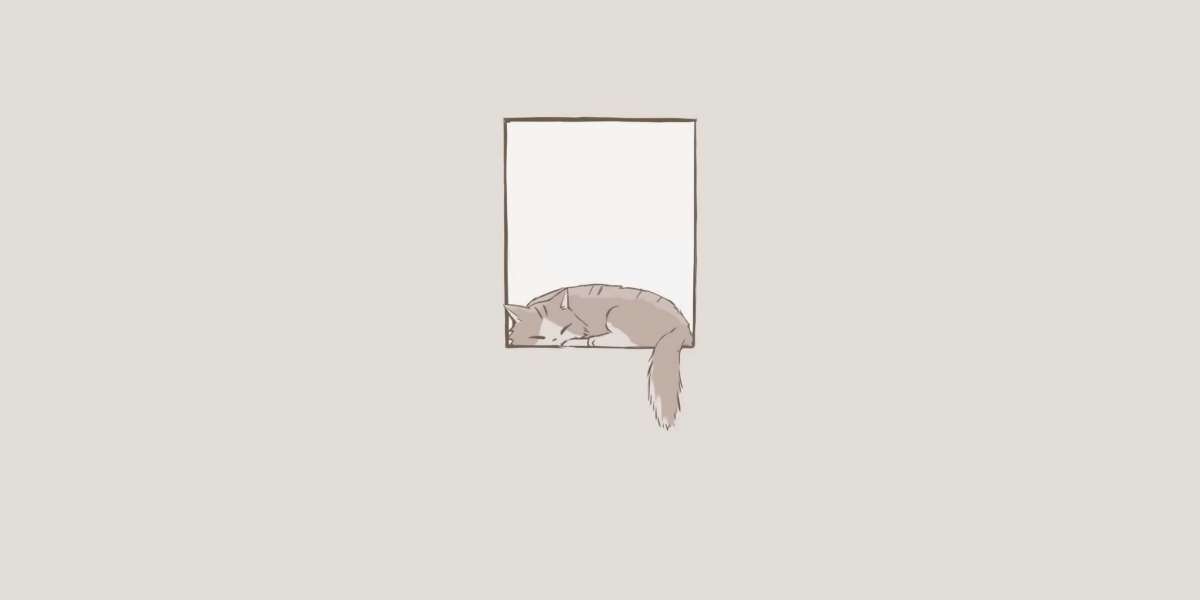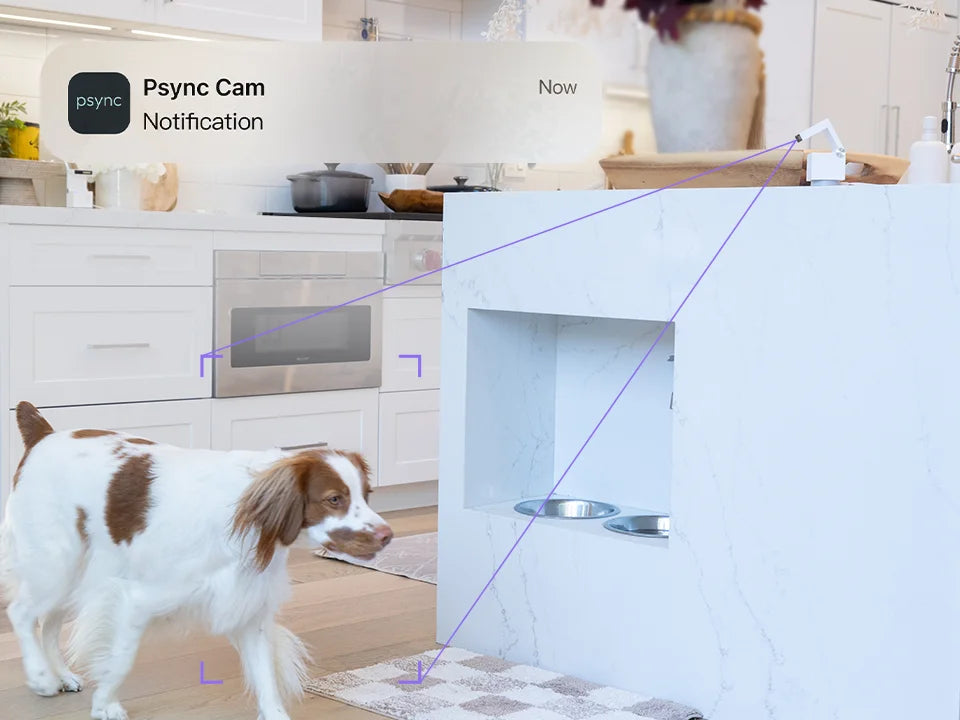 Wireless Security Camera: Avoid These 5 Common MistakesWireless security cameras are a great way to keep an eye on your home and property. However, there are some common mistakes that people make when setting up and using their wireless surveillance systems. In this article, we will discuss five of these mistakes and how to avoid them.1. Not Securing Your NetworkOne of the biggest mistakes people make when setting up their wireless security cameras is not securing their network. If your network is not secure, anyone can access your cameras and view your footage. To avoid this, make sure to use a strong password for your network and change it regularly. You should also enable encryption on your network to prevent unauthorized access.2. Placing Cameras in the Wrong LocationsAnother common mistake is placing cameras in the wrong locations. You want to make sure that your cameras are placed in areas where they can capture the most activity. This means placing them at entry points, such as doors and windows, and in areas where valuable items are kept. You should also avoid placing cameras in areas where they can be easily tampered with or damaged.3. Not Checking Your Camera's SettingsMany people make the mistake of not checking their camera's settings. This can lead to poor image quality, missed footage, and other issues. Make sure to check your camera's settings regularly to ensure that they are set up correctly. This includes adjusting the resolution, frame rate, and other settings to optimize your camera's performance.4. Not Monitoring Your CamerasAnother common mistake is not monitoring your cameras. Many people set up their cameras and forget about them, assuming that they will always work perfectly. However, cameras can malfunction or be tampered with, so it's important to monitor them regularly. This can be done through a mobile app or web portal, which allows you to view your camera's footage in real-time.5. Not Upgrading Your SystemFinally, many people make the mistake of not upgrading their wireless security camera system. Over time, technology advances and new features become available. By upgrading your system, you can take advantage of these new features and improve your camera's performance. This can include upgrading to higher resolution cameras, adding additional cameras, or upgrading your network to support more cameras.ConclusionWireless security cameras are a great way to keep your home and property safe. However, there are some common mistakes that people make when setting up and using their cameras. By avoiding these mistakes, you can ensure that your cameras are set up correctly and working properly. Remember to secure your network, place your cameras in the right locations, check your camera's settings, monitor your cameras regularly, and upgrade your system when necessary.Related Websites:1. https://www.securitycameraking.com/securityinfo/5-common-mistakes-to-avoid-with-your-home-security-camera-system/2. https://www.cnet.com/how-to/common-mistakes-when-setting-up-a-home-security-system/3. https://www.safety.com/home-security/common-mistakes-home-security/
Wireless Security Camera: Avoid These 5 Common MistakesWireless security cameras are a great way to keep an eye on your home and property. However, there are some common mistakes that people make when setting up and using their wireless surveillance systems. In this article, we will discuss five of these mistakes and how to avoid them.1. Not Securing Your NetworkOne of the biggest mistakes people make when setting up their wireless security cameras is not securing their network. If your network is not secure, anyone can access your cameras and view your footage. To avoid this, make sure to use a strong password for your network and change it regularly. You should also enable encryption on your network to prevent unauthorized access.2. Placing Cameras in the Wrong LocationsAnother common mistake is placing cameras in the wrong locations. You want to make sure that your cameras are placed in areas where they can capture the most activity. This means placing them at entry points, such as doors and windows, and in areas where valuable items are kept. You should also avoid placing cameras in areas where they can be easily tampered with or damaged.3. Not Checking Your Camera's SettingsMany people make the mistake of not checking their camera's settings. This can lead to poor image quality, missed footage, and other issues. Make sure to check your camera's settings regularly to ensure that they are set up correctly. This includes adjusting the resolution, frame rate, and other settings to optimize your camera's performance.4. Not Monitoring Your CamerasAnother common mistake is not monitoring your cameras. Many people set up their cameras and forget about them, assuming that they will always work perfectly. However, cameras can malfunction or be tampered with, so it's important to monitor them regularly. This can be done through a mobile app or web portal, which allows you to view your camera's footage in real-time.5. Not Upgrading Your SystemFinally, many people make the mistake of not upgrading their wireless security camera system. Over time, technology advances and new features become available. By upgrading your system, you can take advantage of these new features and improve your camera's performance. This can include upgrading to higher resolution cameras, adding additional cameras, or upgrading your network to support more cameras.ConclusionWireless security cameras are a great way to keep your home and property safe. However, there are some common mistakes that people make when setting up and using their cameras. By avoiding these mistakes, you can ensure that your cameras are set up correctly and working properly. Remember to secure your network, place your cameras in the right locations, check your camera's settings, monitor your cameras regularly, and upgrade your system when necessary.Related Websites:1. https://www.securitycameraking.com/securityinfo/5-common-mistakes-to-avoid-with-your-home-security-camera-system/2. https://www.cnet.com/how-to/common-mistakes-when-setting-up-a-home-security-system/3. https://www.safety.com/home-security/common-mistakes-home-security/
MargaretAliagaqa
1 Blog posts