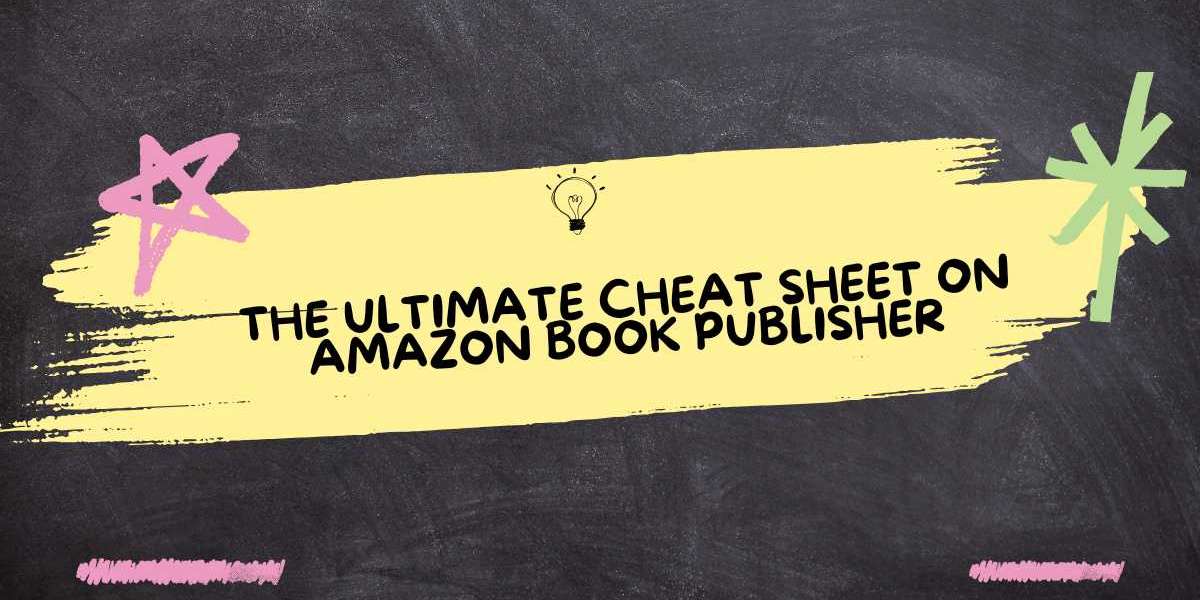Introduction
Amazon book publisher services offer tools for formatting, cover design, and editing. In the age of digital publishing, Amazon has become one of the largest platforms for authors to publish and distribute their books globally. Through Kindle Direct Publishing (KDP), Amazon provides an incredible opportunity for both novice and experienced writers to self-publish their work and earn royalties without the complexities of traditional publishing. If you’re considering publishing your book on Amazon, understanding how to navigate the platform is crucial for success.
This ultimate cheat sheet covers everything you need to know about Amazon Book Publisher, including a step-by-step guide to getting started, tips for maximizing your book’s success, common mistakes to avoid, and answers to frequently asked questions.
1. What is Amazon Book Publisher (KDP)?
Amazon Book Publisher refers to Kindle Direct Publishing (KDP), Amazon’s self-publishing platform that allows authors to publish eBooks and paperback books. KDP gives authors full control over the publishing process, including formatting, pricing, royalties, and distribution. It enables authors to reach a vast global audience by listing their books on Amazon’s marketplace, one of the largest online bookstores.
With KDP, authors have the flexibility to publish their books without any upfront costs and retain the rights to their work. The platform offers tools and features to make self-publishing easier, including access to Amazon’s global distribution network, royalty options, and marketing tools.
2. Getting Started with KDP
- Create an Amazon KDP Account:
To get started, you’ll need to create an account on the KDP website (https://kdp.amazon.com). If you already have an Amazon account, you can use that to sign in. - Prepare Your Manuscript:
Before uploading your book, ensure that your manuscript is properly formatted. KDP supports eBook formats like MOBI and EPUB, and it also allows authors to upload Word documents (DOC or DOCX). Make sure your manuscript is free of errors, has a consistent structure, and follows Amazon’s formatting guidelines. - Design Your Book Cover:
The cover is often the first thing potential readers will see, so it’s crucial to make it appealing. KDP offers a cover creator tool to design your book cover, or you can hire a professional graphic designer to ensure a high-quality result. Your cover should be high resolution (at least 300 dpi) and should fit Amazon’s cover specifications. - Set Your Book Details:
Once your manuscript and cover are ready, you’ll need to enter your book’s details, including the title, author name, book description, and keywords. These details are crucial for searchability and visibility on Amazon. Choose keywords that align with your book’s genre and audience to improve discoverability. - Choose Your Pricing and Royalties:
You’ll have the option to choose between two royalty plans: 35% or 70%. The 70% royalty plan applies if you price your book between $2.99 and $9.99 for eBooks. If you opt for a paperback, the royalty percentage is 60%, minus printing costs. You’ll also need to decide on the territories where you want your book to be available. - Publish Your Book:
Once you’ve filled out all the details and are satisfied with your manuscript and cover, you can click “Publish.” Your book will be available on Amazon within 24 to 48 hours.
3. Maximizing Your Book’s Success
Now that your book is published, the real work begins. While Amazon provides a platform for you to sell your book, it’s up to you to market it effectively. Here are some tips to help maximize your book’s success on Amazon.
- Optimize Your Book’s Metadata:
The metadata of your book (title, description, keywords, and categories) plays a significant role in its discoverability. Ensure that your book’s title is relevant and search-friendly. Write a compelling book description that highlights its unique selling points, and choose categories and keywords that match your target audience. - Enroll in KDP Select:
KDP Select is a program that allows you to make your eBook exclusive to Amazon for 90 days in exchange for additional promotional benefits. Books enrolled in KDP Select are eligible for Kindle Unlimited (KU) and the Kindle Owners’ Lending Library (KOLL), both of which can boost your book’s visibility and sales. Additionally, you can run limited-time promotions, such as free book promotions or Kindle Countdown Deals, to drive traffic and increase visibility. - Utilize Amazon Ads:
Amazon’s advertising platform allows you to run ads to promote your book. You can choose between different types of ads, including Sponsored Products and Lockscreen Ads. Sponsored Products are shown to potential readers when they search for books in your genre or category. Ads can be highly targeted, so you’re able to focus on reaching the right audience. - Gather Reviews:
Customer reviews are one of the most important factors in driving sales on Amazon. After publishing, encourage your readers to leave honest reviews. You can do this by including a call-to-action at the end of your book or through email campaigns. Positive reviews not only improve your book’s credibility but also help it rank higher in search results. - Promote Your Book Beyond Amazon:
While Amazon offers excellent tools to promote your book, don’t rely solely on the platform. Build your own online presence through a website or blog. Leverage social media platforms like Facebook, Instagram, and Twitter to reach a wider audience. Consider doing guest posts, podcast interviews, or collaborating with influencers in your genre to spread the word.
4. Common Mistakes to Avoid on Amazon KDP
Publishing on Amazon is not without its challenges. Many first-time authors make mistakes that can negatively impact their success. Here are some common mistakes to avoid:
- Poorly Formatted Manuscripts:
A poorly formatted book can turn readers away and negatively affect reviews. Take the time to format your manuscript correctly using KDP’s guidelines. This includes paying attention to font, spacing, and chapter headings. - Ignoring Metadata:
Failing to optimize your book’s title, description, keywords, and categories can make it harder for readers to find your book. Ensure that your metadata is well thought out and relevant to your target audience. - Overpricing or Underpricing Your Book:
Pricing your book too high or too low can negatively affect sales. Research similar books in your genre to determine an appropriate price point. Offering promotions or discounts strategically can also help boost sales in the long run. - Failing to Promote Your Book:
Even the best-written book won’t sell if no one knows about it. Don’t expect your book to automatically gain visibility on Amazon. Take the time to market your book through social media, ads, and building relationships with bloggers and influencers. - Neglecting Your Cover Design:
Your book cover is one of the most important elements in attracting readers. A poorly designed cover can make your book look unprofessional and cause readers to skip over it. Invest in a high-quality, eye-catching design that reflects the essence of your book.
5. Frequently Asked Questions (FAQs)
Q1: How long does it take for my book to go live on Amazon?
A1: It typically takes 24 to 48 hours for your book to appear on Amazon after you hit the “Publish” button. However, in some cases, it may take longer if there are any issues with your submission.
Q2: Can I update my book after publishing?
A2: Yes, you can make updates to your book at any time. If you need to fix errors, update the content, or make changes to the cover, you can easily upload the new version to KDP.
Q3: What’s the difference between KDP Select and regular KDP publishing?
A3: KDP Select requires that your eBook be exclusive to Amazon for 90 days in exchange for additional marketing tools and promotional benefits. Regular KDP allows you to distribute your book to other retailers as well.
Q4: How much royalty do I earn from Amazon?
A4: For eBooks, you can earn 70% royalties on books priced between $2.99 and $9.99, and 35% for books outside that price range. For paperbacks, you earn 60% of the list price, minus printing costs.
Q5: Can I publish my book in multiple formats (eBook and paperback)?
A5: Yes, you can publish both eBook and paperback versions of your book on Amazon using KDP. You can set different prices and royalties for each format.
Conclusion
Amazon’s KDP platform offers a unique and accessible way for authors to self-publish their books, reaching millions of readers worldwide. By following the guidelines, optimizing your book’s metadata, and implementing effective marketing strategies, you can increase your chances of success. While there are challenges involved, the rewards of self-publishing on Amazon make it an appealing option for authors looking to share their work with the world.
Keep this cheat sheet handy as you navigate the world of Amazon publishing, and don’t forget to continually learn and adapt your strategy to succeed in the competitive book market!