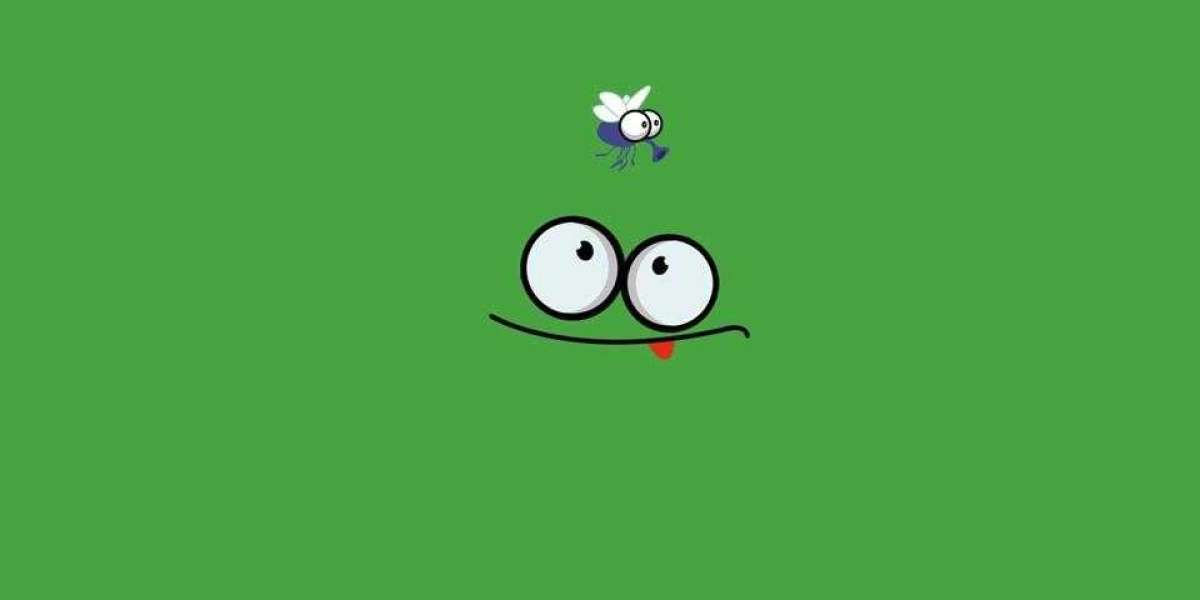When you're not home, nagging little doubts can start to crowd your mind. Did I turn the coffee maker off? Did I set the security alarm? Are the kids doing their homework or watching television?
With a smart home, you could quiet all of these worries with a quick glance at your smartphone or tablet. You could connect the devices and appliances in your home so they can communicate with each other and with you.
Any device in your home that uses electricity can be put on your home network and at your command. Whether you give that command by voice, remote control, tablet or smartphone, the home reacts. Most applications relate to lighting, home security, home theater and entertainment, and thermostat regulation.
The idea of a smart home might make you think of George Jetson and his futuristic abode or maybe Bill Gates, who spent more than $100 million building his smart home [source: Lev-Ram]. Once a draw for the tech-savvy or the wealthy, smart homes and home automation are becoming more common.
What used to be a quirky industry that churned out hard-to-use and frilly products is finally maturing into a full-blown consumer trend. Instead of start-up companies, more established tech organizations are launching new smart home products. Sales of automation systems could grow to around $9.5 billion by 2015 [source: Berg Insight]. By 2017, that number could balloon to $44 billion [source: CNN].
Much of this is due to the jaw-dropping success of smartphones and tablet computers. These ultra-portable computers are everywhere, and their constant Internet connections means they can be configured to control myriad other online devices. It's all about the Internet of Things.
The Internet of Things is a phrase that refers to the objects and products that are interconnected and identifiable through digital networks. This web-like sprawl of products is getting bigger and better every day. All of the electronics in your home are fair game for this tech revolution, from your fridge to your furnace.
On the next page, we'll take a look at the technology in a smart home.
Smart home hub security
Because smart home devices connect to the internet and communicate wirelessly, they are inherently at risk of attack. There have been several notable smart home hub security events in recent history, including:
In July 2019, researchers at BlackMarble found an issue with Zipato’s ZipaMicro smart hubs where a combination of three security flaws could be exploited to open a smart lock connected to the hub.
In May 2018, researchers from Pen Test Partners found a five-year-old software flaw in the Z-Wave protocol, dubbed Z-Shave, affecting an estimated 100 million chips in smart home devices sold by more than 2,400 vendors. If attacked, hackers could potentially intercept smart lock keys and unlock home doors.
In February 2018, researchers at Kaspersky Lab found vulnerabilities in an unnamed smart home hub that could potentially allow remote attackers to access the server and exfiltrate user data, resulting in a potential takeover of the entire smart home system.
In 2017, Rapid7 researchers found plaintext credentials stored in configuration files in the Android applications used to control the Wink Hub 2 and Insteon Hubs. Unless the phone had strong authentication, full phone encryption or used Android's built-in secure keystores, user data could be lifted from the app.
In 2016, a Cognosec researcher discovered a flaw in the SmartThings Hub that could potentially allow a robber to break into a smart home by opening smart locks and jamming motion sensors.
To prevent security issues within a smart home hub and entire smart home network, it is suggested to use multifactor authentication, change any default usernames or passwords, update software and firmware, and to never share serial numbers, IP addresses or other sensitive network information. The use of antimalware and avoidance of public Wi-Fi are also advised. Segmenting IoT traffic to a guest network is also an option.
What is a smart switch?
You’re probably familiar with those regular old light switches that you fumble for in the dark, but maybe you’re unclear on what a smart switch is. Good news: you’ve come to the right place.
A smart switch is still a light switch, but with advanced features that help automate your home. They resemble traditional switches and plug into the same spaces that traditional outlets are found, except:
They have radio wave capabilities that allow the switches to connect to a nearby wireless network and become part of the Internet of Things. This makes the devices “smart” and gives them an array of capabilities, including app or voice control.
Their design tends to be a bit more complicated. Some may have extra buttons for more specific light control, while others may come with additional sensors or light indicators.
Smart switches provide a solution for upgrading current light switches that you use every day, typically for built-in lights (as opposed to lamps, which are upgraded with smart plugs instead). Smart switches tend to cost around $50: At this price, You may not want or need to upgrade every switch in your house, but there are probably a few light switches that see very frequent use—these would make good candidates for a smart upgrade.
Benefits of using a smart switch
To get a better idea of how smart switches work and whether or not you want one, let’s look at the benefits and features that these switches provide. Note that other smart devices like smart bulbs also offer similar capabilities, but smart switches tend to be the most cost-effective solution if you’re already happy with your bulbs.
App controls: Smart switches often come with their own smart device app, based on the brand. You can download this app and use it to control the connected light from a mobile device. This means you don’t technically have to use the switch at all, although it’s still handy to have. For example, if you’re on vacation, you could turn on your light at home so that people think someone’s home.
Dimming options: Dimming does depend on the bulbs you are controlling, as not all bulbs support dimming, especially CFL bulbs. However, if your lights are compatible, most smart switches provide dimming options to control brightness until you find the levels you want. You do not need to have a dimmer installed on the actual switch on the wall. Advanced versions can automatically change brightness settings throughout the day, so you get lighter as it grows darker outside.
Smart bulb control: You can control both smart bulbs and smart switches remotely, but you can also link them together in interesting ways. Program a smart switch to turn on smart bulbs through your house, and it will manage those bulbs as well as the lights that it is wired to.
Scheduling: Most smart switch apps also allow you to create schedules for your lighting. This is an increasingly common way of saving energy and providing some extra convenience around the house: You can program lights to come up as you are heading home from work, for instance, or set a vacation program that only keeps a couple lights on at night for safety.
Sensors: Not all smart switches have sensors, but many do. The two most common are the motion sensor, which can detect movement and turn on lights automatically (common in office buildings for energy savings), and the touch sensor that’s used as a modern way of turning the light on and controlling the dimmer.
Integration with more advanced setups: Connect your smart switch to a whole ecosystem of smart devices, and you will quickly find that it can interact in a number of useful ways. You can create “scenes” with your lights that include automatic operation of multiple smart devices at one time. For example, you can connect your lights via the switch to a distant motion sensor, and have the lights turn on when motion is detected. Little scenes like these can change the way that you use your lights.
What is a Motion Sensor?
A motion sensor (or motion detector) is an electronic device that is designed to detect and measure movement. Motion sensors are used primarily in home and business security systems, but they can also be found in phones, paper towel dispensers, game consoles, and virtual reality systems. Unlike many other types of sensors (which can be handheld and isolated), motion sensors are typically embedded systems with three major components: a sensor unit, an embedded computer, and hardware (or the mechanical component). These three parts vary in size and configuration, as motion sensors can be customized to perform highly specific functions. For example, motion sensors can be used to activate floodlights, trigger audible alarms, activate switches, and even alert the police. There are two types of motion sensors: active motion sensors and passive motion sensors. Active sensors have both a transmitter and a receiver. This type of sensor detects motion by measuring changes in the amount of sound or radiation reflecting back into the receiver. When an object interrupts or alters the sensor’s field, an electric pulse is sent to the embedded computer, which in turn interacts with the mechanical component. The most common type of active motion detector uses ultrasonic sensor technology; these motion sensors emit sound waves to detect the presence of objects. There are also microwave sensors (which emit microwave radiation), and tomographic sensors (which transmit and receive radio waves).