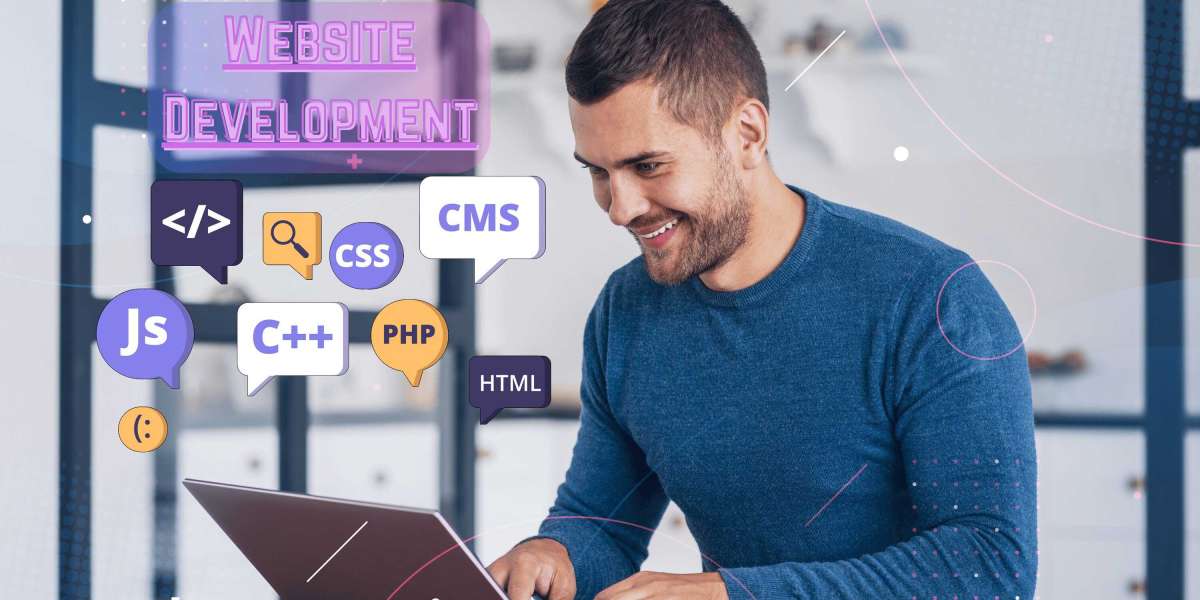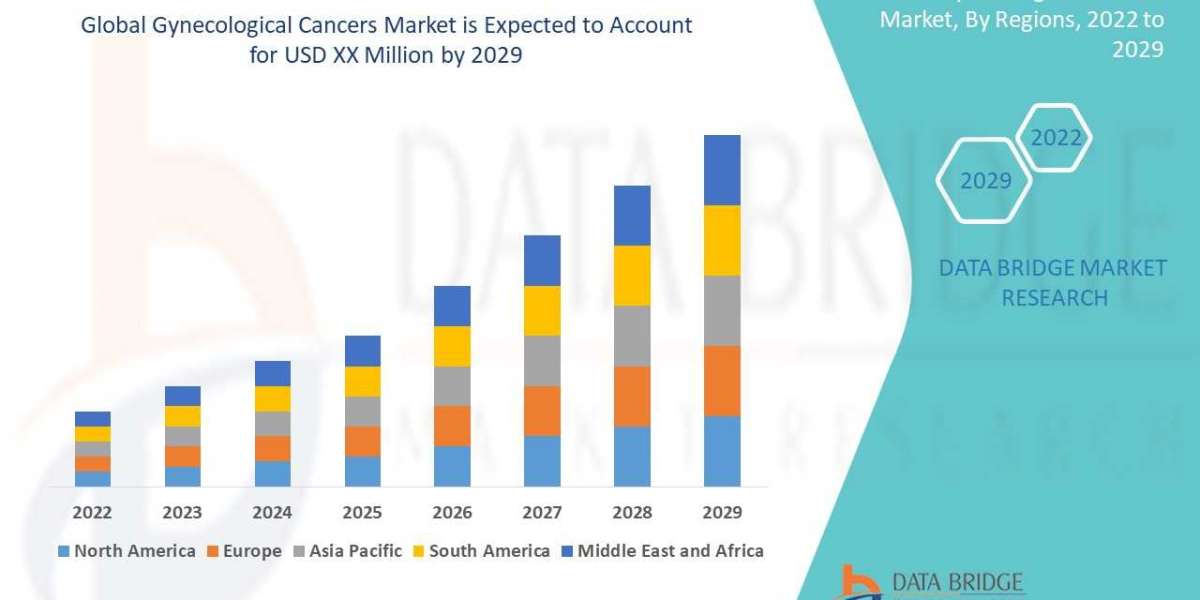How to Improve Core Web Vitals for a Higher Google Ranking?
Why Core Web Vitals Are Critical for SEO
Hey, guys! If you're looking to boost your website's ranking on Google, then you've probably heard about Core Web Vitals. These are essential performance metrics that Google uses to measure how users experience your site. In simple terms, Google looks at these factors to determine whether visitors are having a good or bad time on your website. So, let's dive in and see how improving these Web Vitals can lead to better rankings.
The Key Metrics of Core Web Vitals
To improve your Core Web Vitals, it’s important to know exactly what they are. Here are the three key metrics you should focus on:
- Largest Contentful Paint (LCP): This measures how long it takes for the largest visible content element (like a picture or a large heading) on your page to load. Faster loading means a better user experience.
- First Input Delay (FID): This measures how quickly the website responds when a user interacts with it (e.g., clicks a button or links). Shorter delays result in smoother interactions.
- Cumulative Layout Shift (CLS): This measures how much the layout shifts during page load. A high CLS means your page elements are moving around too much, which can frustrate users.
How Core Web Vitals Impact Your Google Ranking
Google has confirmed that Core Web Vitals are ranking signals. This means that websites with better performance in these metrics are more likely to rank higher in search results. So, improving Core Web Vitals can directly boost your Google ranking. Google wants to reward websites that provide a smooth, fast, and enjoyable experience for visitors.
How to Improve Each Core Web Vital
Now that we know why Core Web Vitals matter, let’s talk about how to improve them. Here are practical tips for each metric:
Optimizing Largest Contentful Paint (LCP)
LCP is all about loading speed. If the biggest element on your page (like a huge image or video) takes forever to load, your visitors will get frustrated. Here’s what you can do to improve it:
- Optimize images: Compress images and serve them in modern formats like WebP to speed up loading times.
- Implement lazy loading: This means only loading images or videos as they enter the viewport (visible part of the page).
- Reduce server response time: Hosting your website on a faster server or using a Content Delivery Network (CDN) can reduce loading times.
Reducing First Input Delay (FID) for Faster Interaction
FID measures how quickly users can interact with your site. If there's a long delay before users can click something, your site feels sluggish. Here’s how to fix that:
- Optimize JavaScript: Minimize and defer non-essential JavaScript so it doesn’t block user interactions.
- Use server-side rendering: This will help deliver a fully rendered page quickly, allowing users to interact sooner.
- Reduce third-party scripts: Sometimes, external scripts (like ads or tracking) can slow down your website’s responsiveness.
Minimizing Cumulative Layout Shift (CLS)
CLS happens when elements on your page move unexpectedly, like when an image loads after text or buttons shift around. Here’s how to fix it:
- Set size for images and videos: Always specify width and height for media, so the browser knows how much space to allocate before it loads.
- Avoid inserting content dynamically: If you have dynamic content (like ads), make sure they don't push other elements around.
- Use font loading strategies: Some fonts can cause layout shifts, so consider using font-display: swap in CSS to prevent this issue.
Tools to Measure and Monitor Core Web Vitals
To see how your website is performing and track improvements, you need to test regularly. There are some excellent tools available for that:
Google PageSpeed Insights for Web Vitals Monitoring
Google PageSpeed Insights is one of the best tools to test Core Web Vitals in real time. It gives you a score and recommendations on how to improve your website’s performance.
Lighthouse Audits to Diagnose and Improve Core Web Vitals
Another amazing tool is Google Lighthouse. It provides detailed audits of your site, including insights into your Core Web Vitals. You’ll get a breakdown of where your site is falling short and suggestions for improvements.
Website Development Services for Core Web Vitals Optimization
As a website development company, we understand how important it is to optimize your website for performance. Improving your Core Web Vitals requires a deep understanding of how web pages load and function, and this is where professional website development services come into play.
How Website Development Companies Can Help with Web Vitals?
When working with a custom website development company, they can take a deep dive into your site’s performance and address every Core Web Vital. Experts know exactly what steps to take to improve LCP, FID, and CLS, ensuring that your site performs well on both desktop and mobile devices. Whether you're seeking white label website development or building from scratch, a skilled development team can help you achieve top-tier performance.
Final Thoughts:
The Long-Term Benefits of Core Web Vitals Optimization
Improving Core Web Vitals isn’t just a one-time task. It’s an ongoing process that directly impacts your SEO. Websites with better Core Web Vitals experience higher rankings, faster load times, and improved user engagement. The more you focus on enhancing these metrics, the more your users will enjoy your site. And the better experience you offer, the higher your chances of ranking well on Google. So, keep optimizing, and you’ll reap the rewards!
Frequently Asked Questions (FAQs)
1. What is the difference between LCP, FID, and CLS?
LCP, FID, and CLS are all metrics used to measure user experience. LCP focuses on loading speed, FID measures the interactivity of the site, and CLS tracks layout stability. Improving all three helps create a smoother, more pleasant experience for visitors.
2. How long does it take to improve Core Web Vitals?
Improving Core Web Vitals can take anywhere from a few days to several weeks, depending on your website’s current performance. Simple fixes like image optimization can be done quickly, but larger changes like server upgrades or code restructuring may take longer.
3. Can optimizing Web Vitals alone guarantee higher rankings?
While improving Core Web Vitals is a key ranking factor, it’s not the only factor Google considers. Content quality, backlinks, and other SEO practices also play a role in determining rankings. However, improving Web Vitals can give you an edge over competitors.
4. Is there any impact on mobile users when improving Web Vitals?
Yes, improving Core Web Vitals greatly impacts mobile users. Mobile devices often have slower internet connections and less processing power, so improving your website’s performance for mobile can significantly enhance user experience and SEO.
5. Do Core Web Vitals impact local SEO?
Absolutely! If your website performs well in Core Web Vitals, it can help improve your local SEO rankings as well. Google uses these metrics to determine the quality of user experience, which is essential for local searches where user engagement matters.
Hope this guide helps you in improving your Core Web Vitals for a better Google ranking! Let me know if you have any questions or need further help with your website’s performance.