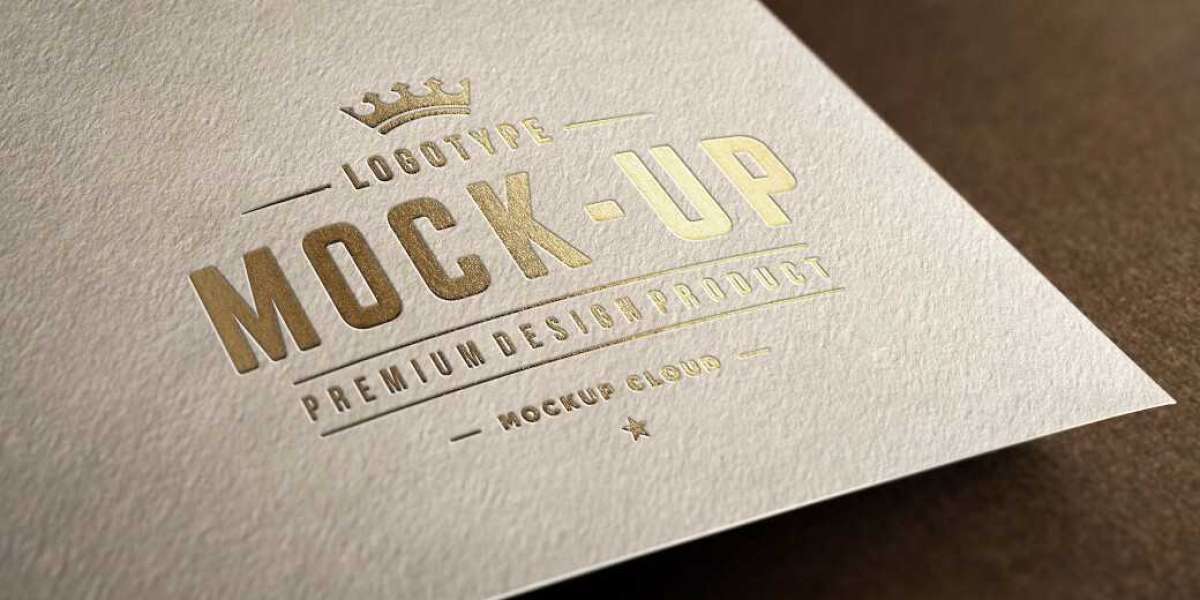In the world of graphic design, branding, and digital marketing, Photoshop mockups have become an indispensable tool for presenting ideas with stunning realism. These pre-designed PSD templates allow designers to insert their artwork seamlessly, transforming flat designs into professional, photorealistic visuals.
This article explores the importance of photoshop mockups, their advantages, and the best resources to access premium and free PSD mockups for various creative needs.
What Are Photoshop Mockups?
A Photoshop mockup is a layered PSD file that uses smart objects to make design customization easy. These mockups enable designers to preview their work in real-world scenarios, such as:
✔ Branding and logo applications on business materials
✔ Product packaging visualization
✔ T-shirt and merchandise presentations
✔ Digital screen previews for websites, apps, and social media
By using Photoshop mockups, designers can present their concepts in a more engaging and professional way.
Why Use Photoshop Mockups?
1. Realistic Design Previews
Mockups transform 2D designs into photorealistic representations, allowing clients and stakeholders to visualize the final product.
2. Time-Saving Easy Customization
With smart object layers, designers can replace placeholder elements within seconds, eliminating the need for complex manual adjustments.
3. Improved Client Approval Process
By showcasing designs in real-world contexts, mockups help clients understand and approve projects faster.
4. Cost-Effective Prototyping
Mockups eliminate the need for physical prototypes, making them a budget-friendly solution for pre-production testing.
5. Enhances Portfolio Presentation
High-quality Photoshop mockups elevate the appearance of portfolios, helping designers attract potential clients and employers.
Types of Photoshop Mockups
1. Branding Stationery Mockups
?️ Showcases logos, business cards, letterheads, envelopes, and corporate branding materials.
2. Packaging Product Mockups
? Perfect for food, cosmetics, beverage bottles, and e-commerce product displays.
3. Apparel Merchandise Mockups
? Renders T-shirts, hoodies, tote bags, and mugs with realistic fabric textures and folds.
4. Digital UI Mockups
? Displays website and app designs on desktops, tablets, and mobile devices.
5. Outdoor Advertising Mockups
? Simulates billboards, posters, banners, and store signage for marketing campaigns.
Best Websites for High-Quality Photoshop Mockups
1. Envato Elements (www.elements.envato.com)
⭐ Best for Premium Photoshop Mockups
✅ Offers thousands of high-resolution, fully editable PSD mockups.
2. Freepik (www.freepik.com)
⭐ Best for Free Affordable PSD Mockups
✅ A vast collection of free and premium mockup templates for various industries.
3. Placeit (www.placeit.net)
⭐ Best for Online Mockup Generation Without Photoshop
✅ Allows users to create mockups directly on the website, eliminating the need for Photoshop.
4. Yellow Images (www.yellowimages.com)
⭐ Best for Hyper-Realistic 3D Mockups
✅ Specializes in premium, highly detailed 3D product mockups.
5. Mockup World (www.mockupworld.co)
⭐ Best for Free Photoshop Mockups
✅ Curates high-quality free PSD mockups from multiple sources.
How to Use Photoshop Mockups Effectively
Step 1: Download a High-Quality PSD Mockup
✔ Choose a mockup template that fits your design project.
Step 2: Insert Your Artwork via Smart Objects
✔ Double-click the smart object layer, paste your design, and save changes.
Step 3: Adjust Shadows, Lighting Textures
✔ Fine-tune the opacity, blending modes, and effects for a more natural look.
Step 4: Customize the Background Context
✔ Modify colors, textures, or backgrounds to match branding elements.
Step 5: Export in High Resolution
✔ Save the final mockup in PNG, JPEG, or TIFF format for web and print use.