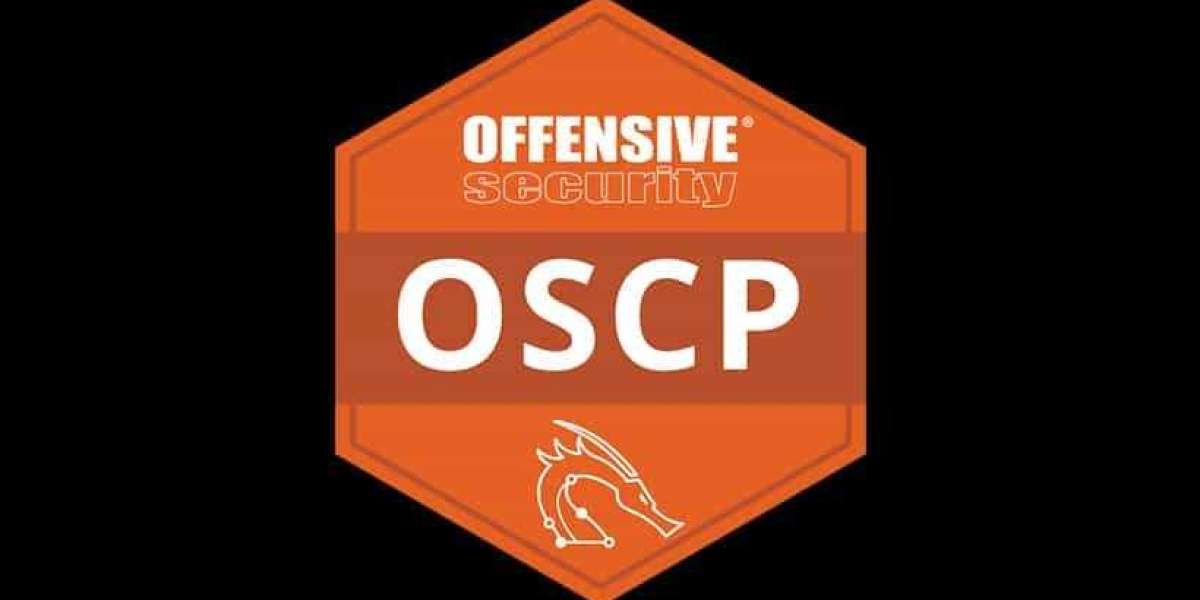Introduction
Nonprofit organizations play a crucial role in addressing social, environmental, and cultural issues. Unlike for-profit businesses, nonprofits rely on donations, grants, and volunteers to achieve their missions. Managing these resources effectively requires specialized tools. This is where nonprofit software comes into play. In this article, we will explore the key features, benefits, and types of nonprofit software, helping organizations choose the best solutions to maximize their impact.
Understanding Nonprofit Software
Nonprofit software refers to digital solutions designed to help nonprofit organizations manage various aspects of their operations. From donor management and fundraising to event planning and accounting, these tools streamline tasks, reduce administrative burdens, and enhance productivity.
Key Features of Nonprofit Software
Donor Management: Tracks donor information, donation history, and communication preferences. It helps organizations build stronger relationships with donors.
Fundraising Management: Facilitates campaign management, online donations, peer-to-peer fundraising, and crowdfunding.
Volunteer Management: Simplifies scheduling, tracking volunteer hours, and communication.
Event Management: Plans and manages fundraising events, ticket sales, and registrations.
Accounting and Financial Management: Maintains accurate financial records, tracks expenses, and generates financial reports.
Grant Management: Helps apply for, manage, and report on grants.
Reporting and Analytics: Provides insights through customizable reports and data visualizations.
Marketing and Communication: Supports email marketing, social media integration, and campaign tracking.
Benefits of Nonprofit Software
Increased Efficiency: Automates repetitive tasks, reducing administrative work.
Enhanced Donor Engagement: Personalizes communication with donors and tracks interactions.
Accurate Financial Management: Provides transparency and accountability in financial operations.
Data-Driven Decisions: Offers valuable insights through analytics and reporting.
Scalability: Grows with the organization’s needs.
Improved Collaboration: Facilitates seamless communication among staff, volunteers, and stakeholders.
Types of Nonprofit Software
1. Donor Management Software (DMS)
A donor management system tracks donor interactions, manages fundraising campaigns, and generates reports. Popular options include:
Bloomerang
Donorbox
Kindful
2. Fundraising Software
Fundraising platforms enable online and offline fundraising through customizable donation pages, peer-to-peer campaigns, and crowdfunding. Examples include:
GoFundMe Charity
Classy
Give Lively
3. Volunteer Management Software
These platforms help schedule, communicate, and track volunteer activities. Recommended solutions include:
SignUpGenius
Galaxy Digital
Civic Champs
4. Accounting Software
Accounting tools ensure compliance with financial regulations and manage budgets, expenses, and donations. Top choices are:
QuickBooks Nonprofit
Aplos
Sage Intacct
5. Grant Management Software
Grant management software streamlines the application, tracking, and reporting process. Leading platforms include:
Fluxx
Submittable
Foundant
6. CRM (Customer Relationship Management) Software
CRM systems offer comprehensive data management, tracking donor interactions, and automating communication. Recommended CRM platforms are:
Salesforce Nonprofit Cloud
Neon CRM
Blackbaud Raiser’s Edge
7. Event Management Software
For planning fundraising galas, community events, or virtual campaigns, event management tools provide essential support. Examples include:
Eventbrite
OneCause
GiveSmart
Choosing the Right Nonprofit Software
When selecting nonprofit software, organizations should consider the following factors:
Budget: Choose a software that fits within the organization’s budget without compromising essential features.
Scalability: Ensure the software can grow with the organization.
User-Friendliness: Select an intuitive platform with comprehensive training and support.
Integration: Confirm compatibility with existing tools.
Customization: Opt for software that can be tailored to meet specific organizational needs.
Security: Ensure robust data protection and compliance features.
Best Practices for Implementing Nonprofit Software
Define Clear Objectives: Identify key goals and desired outcomes for using the software.
Train Staff and Volunteers: Provide comprehensive training to ensure smooth adoption.
Regular Monitoring and Evaluation: Continuously assess the software’s performance and make necessary adjustments.
Utilize Analytics: Leverage data insights to improve decision-making and optimize operations.
Conclusion
Nonprofit software is a powerful tool for organizations seeking to amplify their impact. From managing donors to streamlining events and ensuring financial transparency, the right software solution can transform operations. By evaluating organizational needs, budget, and scalability, nonprofits can choose software that enhances efficiency, fosters donor relationships, and drives meaningful change. Embracing the right technology empowers nonprofits to focus on what truly matters – making a difference in the world.