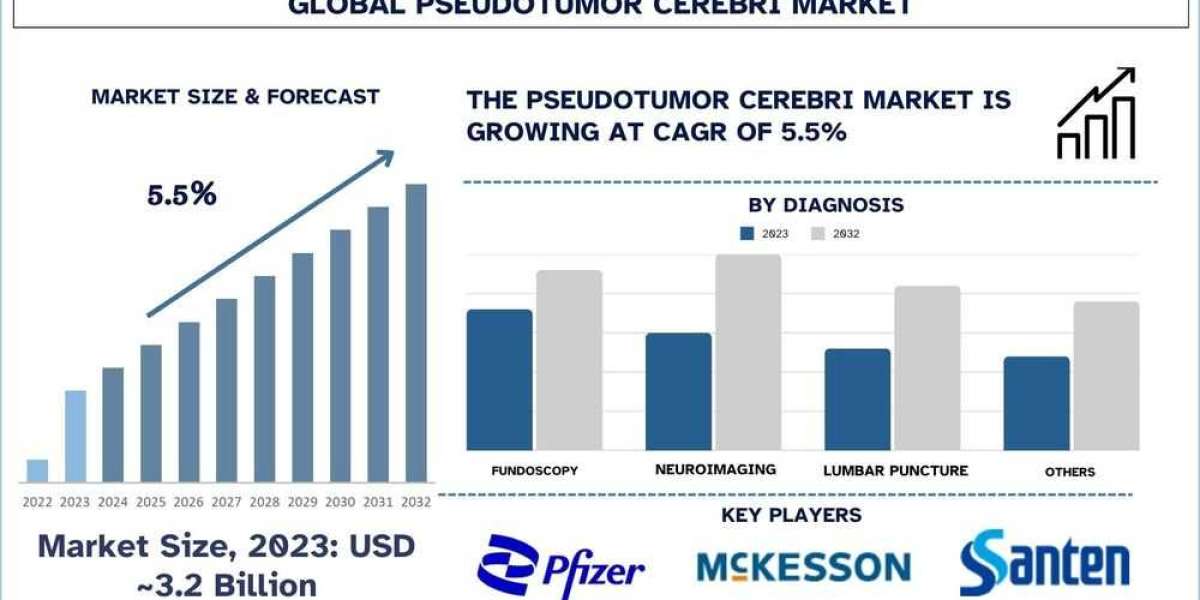Portworld specializes in designing and manufacturing high-performance 4-inch and 5-inch Android smart control panels that cater to home automation needs. Key features of Portworld’s solutions include:
Powerful Processors: Support for Rockchip, MTK, Intel, and other high-performance chipsets.
Multi-OS Compatibility: Android-based panels optimized for smart home applications.
Custom UI Automation Integration: Tailored solutions for seamless device control.
PoE-Enabled Panels: Simplifies installation and ensures a stable power supply.
Energy-Efficient Secure: Supports real-time energy monitoring and robust security protocols.
Installation Guide
Step 1: Select the Right Android Smart Home Panel
Choose a Portworld smart control panel based on your home automation requirements.
Step 2: Mount Connect the Panel
Install the panel in a central location, connect it to a power source (or PoE for wired setups), and link it to your home Wi-Fi network.
Step 3: Install Smart Home Apps
Download and configure automation apps such as Google Home, Alexa, or Home Assistant to link your smart devices.
Step 4: Set Up Voice Touch Controls
Enable voice commands and customize the touchscreen interface for easy control and monitoring.
Step 5: Create Automation Routines
Program automation sequences, such as "Good Morning" routines that adjust lighting, temperature, and media settings simultaneously.