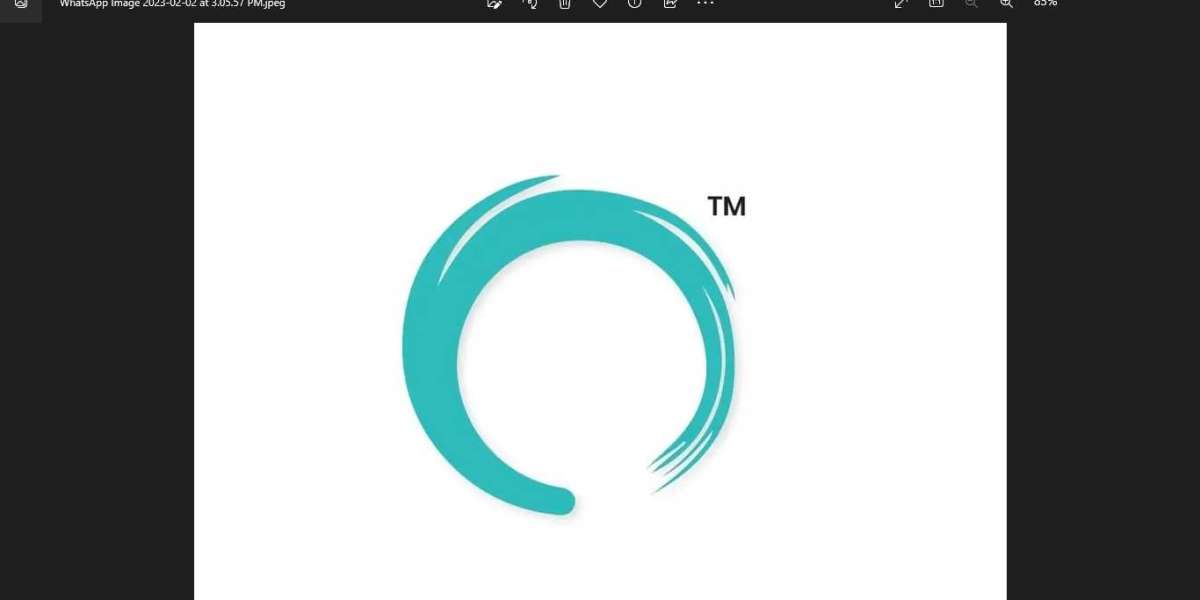In the digital world, phrases like “Click Here” are common fixtures on websites, emails, and digital advertisements. While this call-to-action (CTA) has long served as a straightforward way to direct users toward desired actions—be it downloading a file, signing up for a newsletter, or purchasing a product—its simplicity often masks a deeper problem: it isn’t accessible or inclusive to all users.
As the web matures and society becomes more aware of digital inclusion, designers, developers, and marketers are being called to re-evaluate practices that prioritize convenience over clarity and accessibility. At the heart of that discussion is the ubiquitous “Click Here.”
This article explores the problems associated with the use of “Click Here”, especially in the context of accessibility and usability, and offers modern alternatives that enhance clarity, improve user experience, and support inclusive web design.
1. The Problem with "Click Here": A Lack of Context
One of the biggest issues with the phrase “Click Here” is that it lacks contextual meaning. Imagine a web page filled with multiple links, all labeled simply as “Click Here.” Now consider a person using a screen reader—a tool that assists blind or visually impaired users by reading web content aloud.
If a screen reader reads a list of links on a page and they all say “Click Here,” the user has no idea what each link actually does or where it leads. This makes navigating the site confusing and frustrating, and it violates basic accessibility standards outlined by guidelines like the Web Content Accessibility Guidelines (WCAG).
Better practice: Use descriptive link text, such as:
“Download our pricing guide (PDF)”
“Read our case study on healthcare solutions”
“Watch the full tutorial video”
These alternatives not only help screen reader users but also improve usability for everyone by being clear, direct, and informative.
2. “Click” Is Device-Specific and Exclusionary
Another subtle yet important problem with “Click Here” is the assumption that all users are using a mouse or trackpad to interact with content. The verb “click” implies a specific form of interaction that doesn’t apply to all users.
Consider people who:
Use touchscreen devices (phones and tablets),
Navigate websites with keyboard controls,
Rely on voice-activated commands, or
Use eye-tracking or assistive switches.
For these users, “click” doesn’t describe how they interact with the interface. A more inclusive approach is to use action-oriented verbs that don’t rely on a specific method of interaction. Examples include:
“Learn more”
“Explore the features”
“Get your free trial”
“Sign up now”
These alternatives are actionable, inclusive, and accessible across different input devices and user preferences.
3. Search Engine Optimization (SEO) and Link Text
From an SEO perspective, “Click Here” is also a missed opportunity. Search engines like Google use anchor text (the visible, clickable text in a hyperlink) to understand what the linked page is about. If your site uses vague link text like “Click Here,” search engines gain no useful context, which could negatively impact your SEO.
Instead, descriptive links improve both user experience and search rankings. For example:
Instead of “Click here to read our blog,” say: “Read our blog on remote work strategies”
Instead of “Click here for more info,” try: “Get more information about our services”
This approach ensures that both users and search engines understand the purpose of the link.
4. Inclusive Design Means Thinking Beyond the Average User
Designing for the “average” user often results in exclusive design. People with disabilities, older adults, individuals with low digital literacy, and users accessing content in a second language often get left behind when web experiences are designed without inclusivity in mind.
Inclusive design means accounting for:
Cognitive load: Clear, descriptive CTAs reduce mental effort for all users.
Language barriers: Specific language makes it easier to translate meaning accurately.
Disabilities: Accessible CTAs support assistive technologies and make sites usable by more people.
Using phrases like “Click Here” prioritizes speed and convention over clarity. In contrast, a user-centered, inclusive CTA considers diversity in user ability, device, and context.
5. The Psychology of Effective CTA Language
“Click Here” might seem harmless, but modern studies in user behavior and psychology suggest otherwise. Users respond best to CTAs that speak directly to their goals, emotions, and desires. The phrase “Click Here” is generic and commands a function, but doesn’t evoke emotion or value.
Compare:
“Click here to download our guide”
Versus “Get your free guide to boosting productivity”
The second CTA clearly communicates what the user is getting and why it’s valuable. It’s:
Action-driven
Value-focused
User-centered
When users understand the benefit of taking action, they’re more likely to engage.
6. Best Practices for Writing Inclusive and Effective CTAs
So, what makes a CTA better than “Click Here”? Here are best practices you can apply right now:
✅ Be Descriptive
Use link text that tells users where they’re going or what will happen. Avoid vague or ambiguous commands.
✅ Be Specific
“Click here” is generic. “Download the onboarding checklist” is specific, clear, and helpful.
✅ Use Action-Oriented Language
Use verbs like “Start,” “Get,” “Explore,” “Download,” “Read,” “Join,” or “Register” that relate to the user’s goal.
✅ Avoid Device-Specific Terms
Instead of “click,” use universal language like “access,” “open,” or “view.”
✅ Test with Real Users
Conduct usability testing with people using screen readers, keyboard navigation, or voice controls to ensure your CTAs are actually inclusive.
7. Examples: Before and After
Here are a few before-and-after CTA improvements to inspire your own content updates:
| ❌ Outdated CTA | ✅ Inclusive Alternative |
|---|---|
| Click here | Read the full article on data privacy |
| Click here for more | Learn more about our pricing plans |
| Click here to join | Join the newsletter for weekly tips |
| Click here to get started | Start your free trial today |
8. Conclusion: Evolving Beyond “Click Here”
“Click Here” may have served a purpose in the early internet era, but today, it falls short of modern expectations for usability, accessibility, and inclusive design. As the digital world becomes more diverse and complex, our language must evolve with it.
Moving away from “Click Here” doesn’t mean eliminating CTAs—it means making them better: more meaningful, more accessible, and more aligned with user needs. Whether you’re a web developer, content strategist, marketer, or designer, you have a responsibility to create experiences that welcome and serve everyone.
In the end, good CTA design is not just about driving clicks—it’s about creating clarity, trust, and access for all.