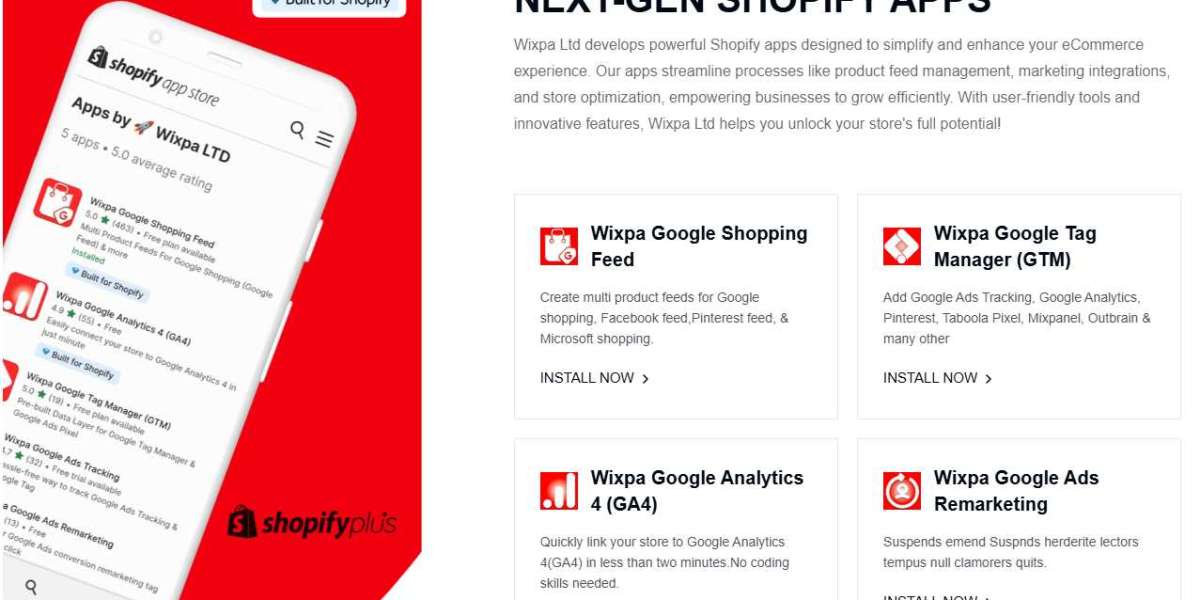Introduction:
In the ever-evolving landscape of e-commerce, success often hinges on how effectively your products appear in front of potential buyers. Google Shopping has emerged as one of the most powerful platforms for product visibility, but simply uploading your catalog is not enough. To stand out and convert, your Google Shopping feed needs to be precisely optimized.
From using automation tools and choosing the right feed apps to refining Google Shopping product titles, this article covers everything you need to know about Google Shopping feed optimization to increase performance and ROI.
Understanding the Role of the Google Shopping Feed
Your Google Shopping product feed is the foundation of your shopping ads. It contains all the data Google uses to decide when and where to show your products. Unlike search ads, Google Shopping doesn't rely on keywords—you can't bid on specific search terms. Instead, Google reads your feed’s information to determine relevancy.
This makes the accuracy, completeness, and structure of your feed essential. A poorly maintained or incomplete feed leads to low visibility, disapproved products, and wasted ad spend. A well-optimized feed, on the other hand, boosts impressions, click-through rates (CTR), and conversions.
Choosing the Best Google Shopping Feed Apps
Managing your product feed manually is not sustainable, especially as your store grows. This is where Google Shopping feed apps come in. These tools allow you to automate feed updates, monitor feed health, and ensure compliance with Google’s standards.
Popular feed apps such as Simprosys, GoDataFeed, and DataFeedWatch offer seamless integration with platforms like Shopify, BigCommerce, and WooCommerce. They allow merchants to:
- Map custom product attributes
- Set rules for dynamic pricing and inventory updates
- Include promotional text or sale pricing automatically
- Fix feed errors before they cause product disapprovals
Using a reliable feed app reduces the technical overhead and allows store owners to focus on strategic marketing rather than troubleshooting data issues.
How to Structure a Winning Google Shopping Product Feed
A high-performing Google Shopping product feed requires more than just uploading product titles and images. Each field in the feed needs to be optimized to improve Google’s understanding of your listings. Here's what to focus on:
- Product ID: Unique and consistent across updates
- Title: Descriptive, keyword-rich, and accurate
- Description: Informative, highlighting product features and benefits
- Link: Direct URL to the product page
- Image Link: High-resolution product images
- Price: Must match your website exactly
- Availability: Up-to-date stock information
- Brand, GTIN, MPN: Crucial for identifying products
Every attribute contributes to product visibility and relevance. A well-maintained feed gives Google the data it needs to match your products with relevant queries.
The Power of Google Shopping Product Title Optimization
Titles are one of the most critical elements of your feed. Google Shopping product title optimization can dramatically affect how often your products appear in search results and how compelling they are to shoppers.
Best practices for optimizing titles include:
- Start with the most important keywords: usually the brand and product type
- Add essential features: size, color, material, or model
- Keep the structure consistent: especially across product lines
- Use all available space: Google allows up to 150 characters, but focus on the first 70
- Avoid promotional terms or all-caps text
An example of a bad title:
“Stylish Bag”
An optimized title:
“Michael Kors Jet Set Travel Tote Bag – Black Leather – Medium”
The optimized version is keyword-rich, descriptive, and aligned with how people search.
Google Shopping Title Optimization vs. Traditional SEO
It’s important to distinguish Google Shopping title optimization from traditional SEO practices. While traditional SEO titles target search engine crawlers, Google Shopping titles also need to resonate with both Google’s shopping algorithm and human shoppers.
The focus should be on intent. Ask: “What would my ideal customer search for?” That should guide how you order and include attributes in the title. Avoid gimmicks or clickbait and prioritize clarity.
Automating Success with Google Shopping Feed Automation
Manual feed management is time-consuming and error-prone. As your store scales, automation becomes essential. Google Shopping feed automation allows your product feed to update in real time with inventory, price changes, and promotions.
Feed automation tools can:
- Automatically sync changes from your store
- Schedule updates multiple times per day
- Dynamically include promotions or sale pricing
- Adjust content based on stock availability
For example, if a product goes out of stock, the feed can automatically remove it from Google Shopping, preventing wasted clicks and ad spend. Likewise, when prices change, they can update automatically to reflect real-time values.
Automating your feed ensures that your data is always accurate and your ads remain compliant with Google’s requirements.
Google Shopping Feed Optimization for Better Conversions
Beyond visibility, the goal is to convert shoppers into buyers. That’s why continuous Google Shopping feed optimization is necessary. Feed performance can degrade over time due to market changes, competition, or data issues. Regularly audit your feed to:
- Detect and fix errors using Google Merchant Center
- Update product titles to match changing search trends
- Test different title formats for higher CTR
- Use custom labels to segment high-performing vs. underperforming products
Optimization isn’t a one-time setup—it’s an ongoing process. Small tweaks to your feed and titles can lead to significant improvements in ROAS (return on ad spend).
Advanced Strategies for Google Shopping Feed Performance
To take your performance to the next level, try implementing these advanced feed strategies:
- Custom Labels: Segment your products by margin, seasonality, or performance level. This allows for smarter bidding strategies in Google Ads.
- Supplemental Feeds: Use supplemental feeds to enrich your primary feed with additional data like promotional text, labels, or sale pricing.
- A/B Testing: Use feed tools that support split testing of product titles, descriptions, or images to see what performs best.
- Data-Driven Decision Making: Use performance data from Google Ads and Merchant Center to continually refine and adjust your feed content.
These strategies enable better targeting, more efficient ad spend, and increased sales.
Conclusion
Optimizing your Google Shopping feed is one of the most impactful things you can do to boost your e-commerce performance. A clean, complete, and keyword-rich feed—powered by automation and supported by the right feed apps—can make all the difference in a competitive digital marketplace.
Whether you're refining Google Shopping product titles, leveraging Google Shopping feed automation, or constantly improving your Google Shopping feed optimization process, each step brings you closer to higher conversions, lower costs, and a better shopping experience for your customers.
By taking feed optimization seriously and investing in the right tools and strategies, you turn Google Shopping from a simple sales channel into a powerful revenue driver for your business.